To cancel your prize redemption request, please follow the steps below:
You must be signed in to complete this action
Please note: You are only able to cancel your prize redemption request when the status is pending, once approved you will not be able to cancel it
1. From the Chumba Casino home page, click on the three white lines, next to the yellow BUY button in the top right-hand corner of your screen.

2. This will open a side menu; on this menu, you will find REDEEM, click it.

As you already have a pending transaction, you will be presented with a pop up, see below:
3. Click on CANCEL PENDING (to review the redemption request you are about to cancel, click on the hyperlink PENDING REDEMPTIONS)

4. Click on YES
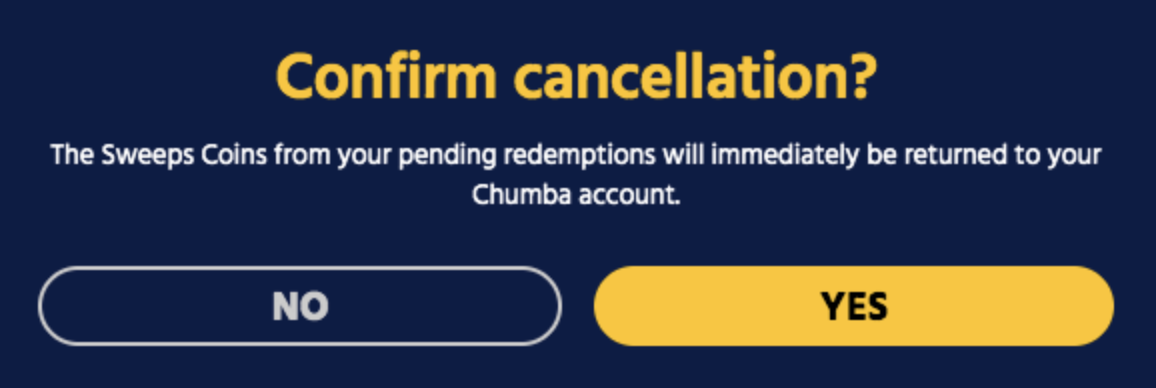
Your Sweeps Coins will be returned to your account immediately and a confirmation email detailing this cancelation will be sent to you.
This cancelled redemption request will now be shown in your Purchase and Prize history.
Please remember, you will only be able to see the status of prize redemptions for the last two weeks, if you need history from an earlier date, please contact us here.

Comments
0 comments
Article is closed for comments.