To view your game history please follow the steps below:
Make sure you are signed in before looking for your gameplay history
1. From the Chumba Casino home page, click on the burger menu (three white lines) next to the yellow BUY button in the top right-hand corner of your screen

2. This will open a side menu, on which you will find the button Gameplay History
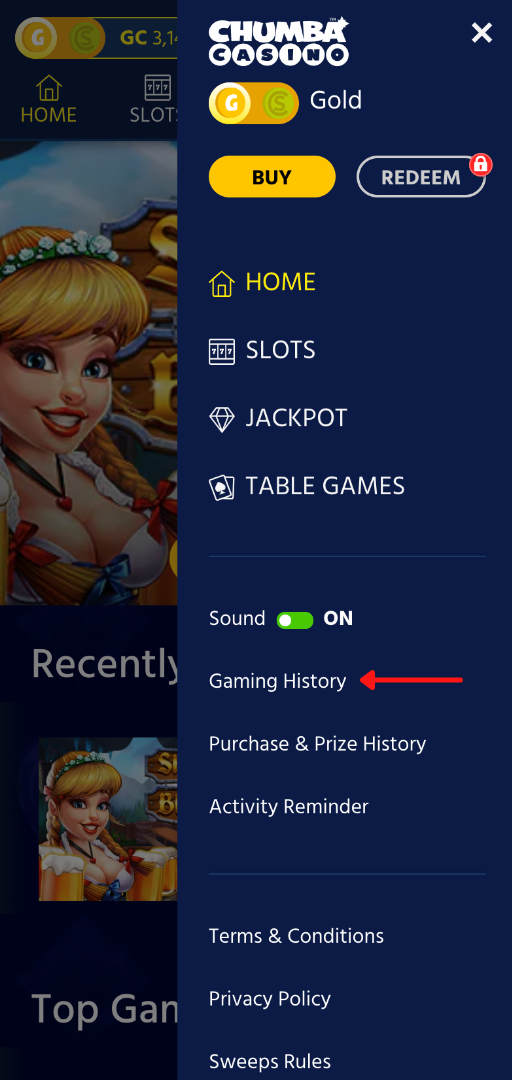
You will now be able to view your gameplay history, which will contain the following:
- Name of the game
- Currency
- Date and Time of play
- Play ID
- Play size
- Wins
You will only be able to see your gameplay history for the last two weeks; if you need history from an earlier date, please contact us here.

Comments
0 comments
Article is closed for comments.