To kickstart the verification process, follow the steps below:
You will need to be signed in to start the verification process
1. Click on the options tab at the top right of your screen, next to the BUY button in gold

2. You will then see the REDEEM button, click it

Prior to being verified, you will NOT see the green tick as above
3. Proceed to follow the instructions that you are given
4. Once you begin the verification process, you will be redirected to a page where you will be able to upload your Photo-ID, selfie, and your Proof of Address.
The page uses Netverify - the industry-leading verification software which allows us to confirm your identity in real-time
After you’ve successfully submitted your documents, our verification team will review your account and contact you via email with an update on the status of the verification.
You will be informed if any further documents are required in order to complete the process.
If you encounter any issues during the verification process please contact our verification team - please make sure to select the most relevant option from the drop down menu;
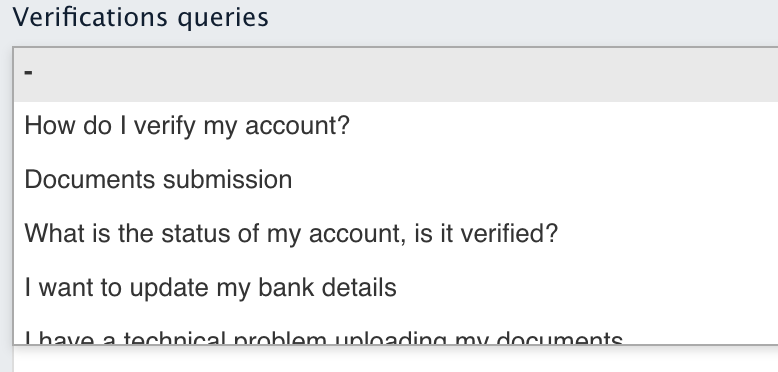
For further information on how long this process may take, follow this link: How long will it take for my account to be verified?

Comments
0 comments
Article is closed for comments.