If your screen is not rotating, check if you have accidentally turned off the screen rotation option on your mobile.
If you are using iPhone
- Swipe down from the top-right corner of your screen to open Control Centre.

-
Tap the Portrait Orientation Lock button to make sure that it's off
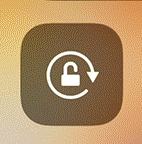
- Turn your iPhone sideways
If you are using an iPad
- Make sure that Rotation Lock is off:
- On an iPad with iOS 12 or later, or iPad OS, swipe down from the top-right corner of your screen to open Control Centre. Then tap the Rotation Lock button to make sure it's off.
- On an iPad with iOS 11 or earlier, swipe up from the bottom edge of your screen to open Control Centre. Then tap the Rotation Lock button to make sure it's off.
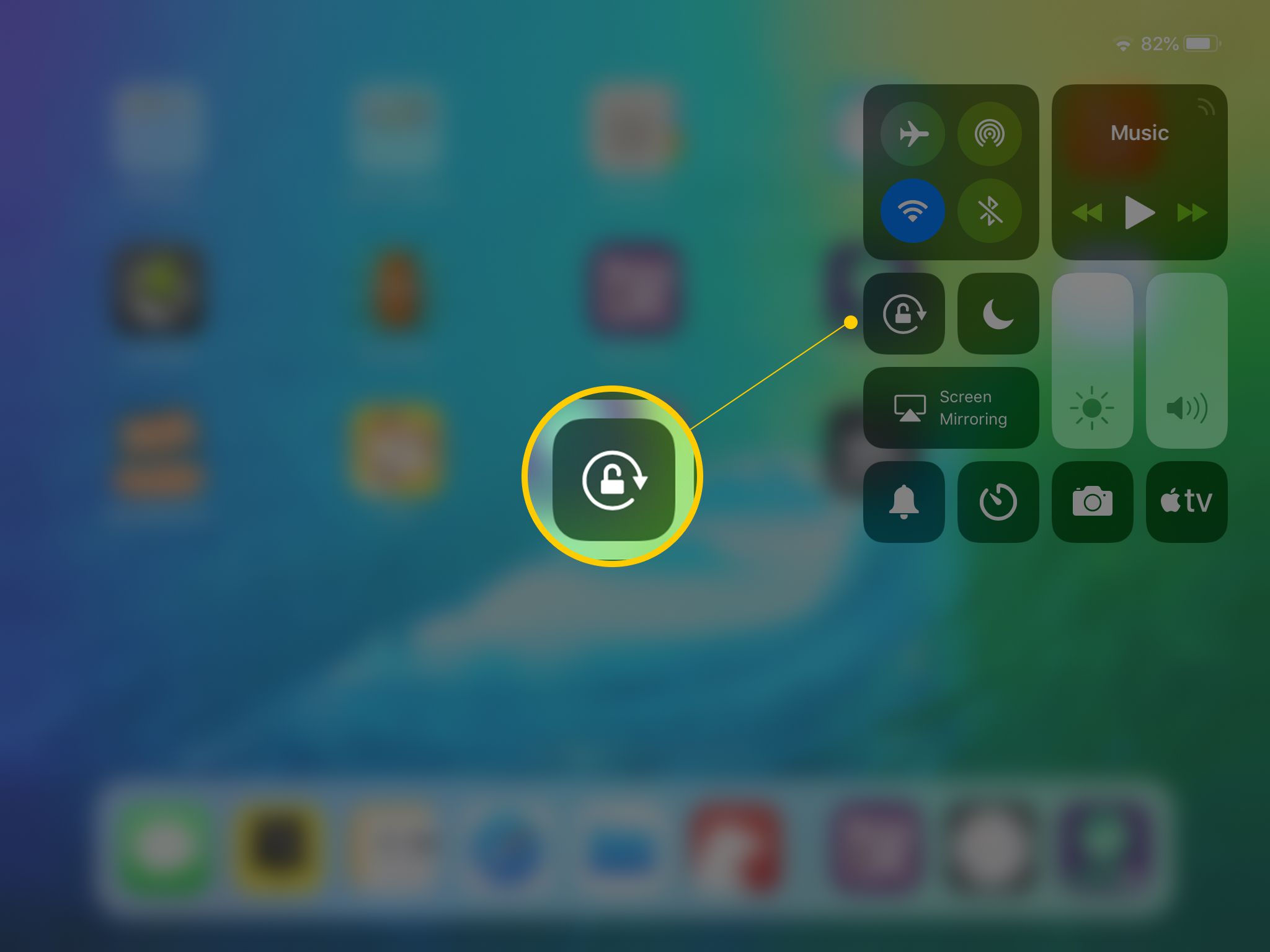
- Turn your iPad sideways.
If you are using Samsung
- Swipe down from the top of the screen to reveal the notification pane
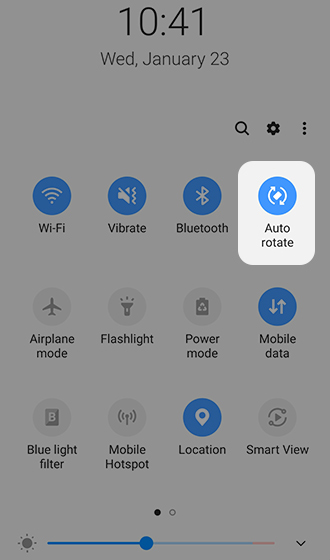
- Tap Auto-rotate
- To return to the auto-rotation setting, tap the Lock icon to lock screen orientation (e.g. Portrait, Landscape).
Another way is by going to Settings > Display > Screen rotation
Other android devices
- Open your device's Settings app.
- Tap Accessibility.
- Tap the Auto-rotate screen.

Comments
0 comments
Article is closed for comments.