To find out the version of the browser you are using on your device, see the below:
Google Chrome
- Open a window in the browser
- In the upper right-hand corner of the window, click the three vertical dots
- A dropdown menu will appear, select Help, a side menu will appear
- Select About Google Chrome
- A new window will open displaying information on the version of Google Chrome you are using
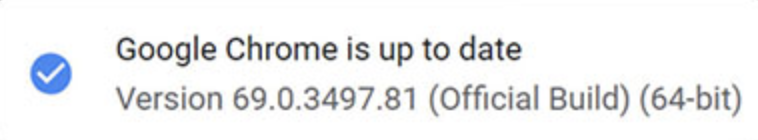
Safari
- Open a window in the browser
- On the Apple menu bar at the top left-hand side of your screen, select Safari on the far left
- A drop-down menu will appear, select the first option labeled About Safari
- A new mini window will open displaying information on the version of Safari you are using

Mozilla Firefox
- Open a window in the browser
- Select the three lines (burger) at the top right-hand corner of the screen
- A dropdown menu will appear, select Help, a side menu will appear
- Select About Firefox
- A new window will open displaying information on the version of Firefox you are using

Internet Explorer
- Open a window in the browser
- In the upper right-hand corner, select the Gear icon (this icon looks like a small cog)
- A dropdown menu will appear, select About Internet Explorer
- A new window will open displaying information on the version of Internet Explorer you are using


Comments
0 comments
Article is closed for comments.