Due to the sheer number of our customers, we do not have a telephone number you can contact us on.
However, we have made it incredibly quick and easy to get in contact with us by submitting a request, which can be done from the Chumba Casino platform.
This can be done whether you have an account with us or not, and whether signed in or signed out.
Not signed in/do not have an account
1. Upon landing at www.chumbacasino.com - scroll to the very bottom of the page
2. Click on the button to at the bottom right-hand side labelled Contact Us
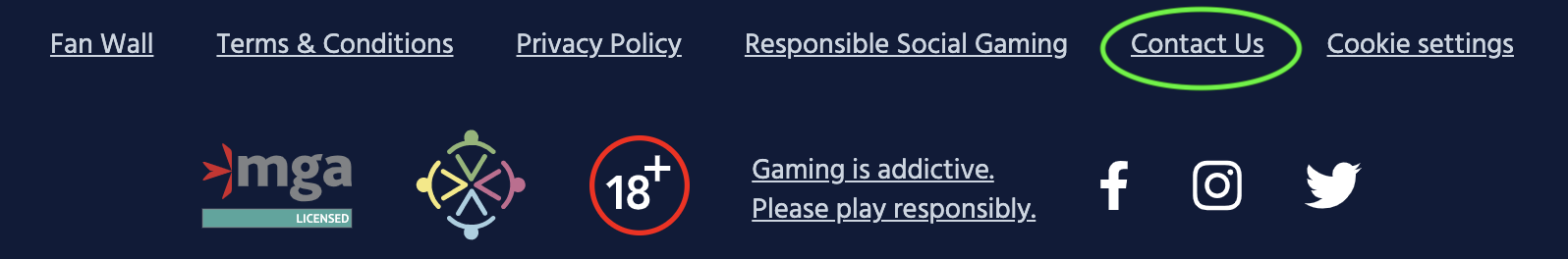
3. This will redirect you to our contact form, in which you will able to list out your issue/information request(s)
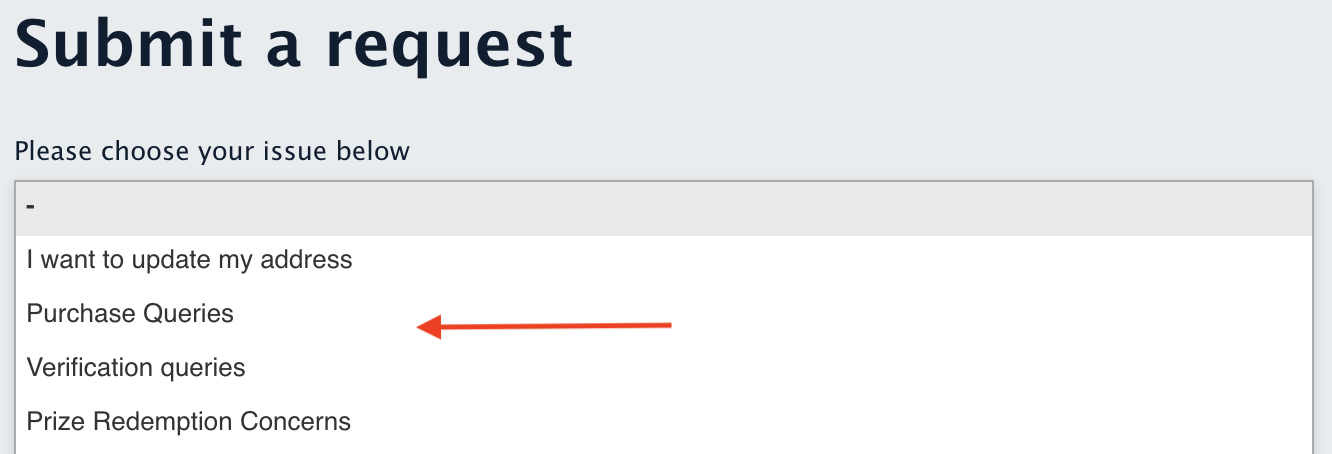
4. To ensure your query is dealt with as quickly as possible, please ensure you select one of the options offered regarding category
5. Once submitted, one of our customer service representatives will contact you as soon as possible
Signed in
1. From the Chumba Casino home page, click on the burger menu (three white lines) next to the yellow BUY button in the top right-hand corner of your screen

2. This will open a side menu, scroll to the very bottom and you will find Contact Us, select it
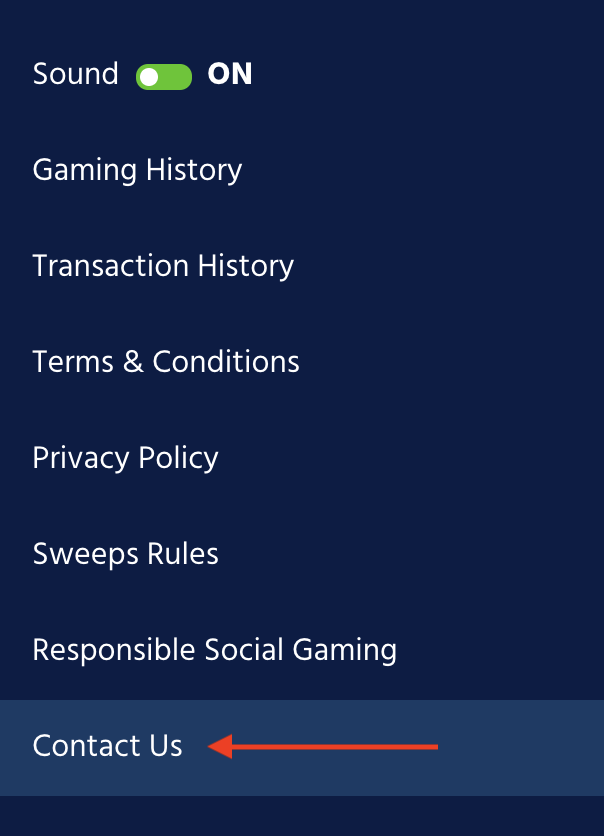
3. You will not be redirected to the contact form - Follow the instructions from point 3 above
If you are experiencing any difficulty whatsoever, please follow this link to submit a request.

Comments
0 comments
Article is closed for comments.