Contacting Chumba Casino customer support is super easy, check out the steps below:
Not signed in to your account: Scroll down to the very bottom of the page (chumbacasino.com) - you will find the Contact Us button (circled in green below), clicking this will take you to our contact form where you may submit your request or query.
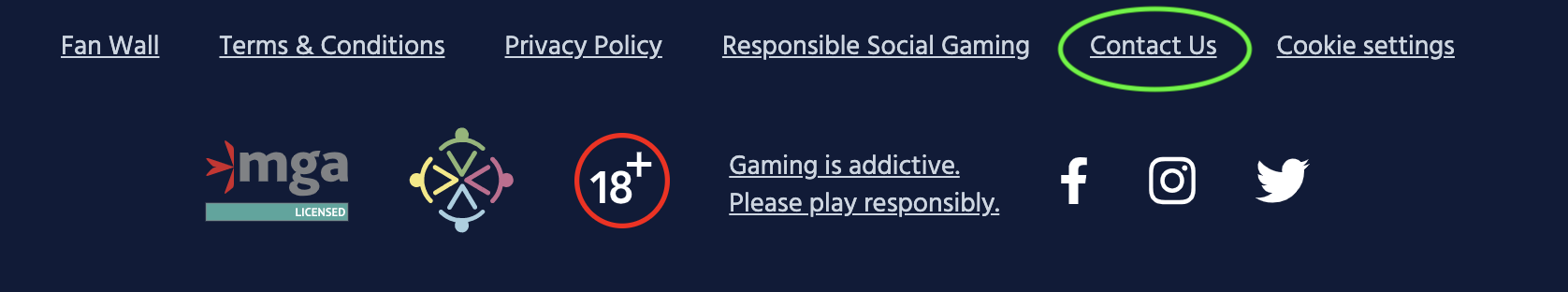
Signed in to your account: You can contact the Chumba Casino customer support team by clicking Contact Us from the side menu on Chumbacasino.com:
1. From the Chumba Casino home page, click on the burger menu (three white lines) next to the yellow BUY button in the top right-hand corner of your screen

2. This will open a side menu, at the bottom, you will find Contact Us
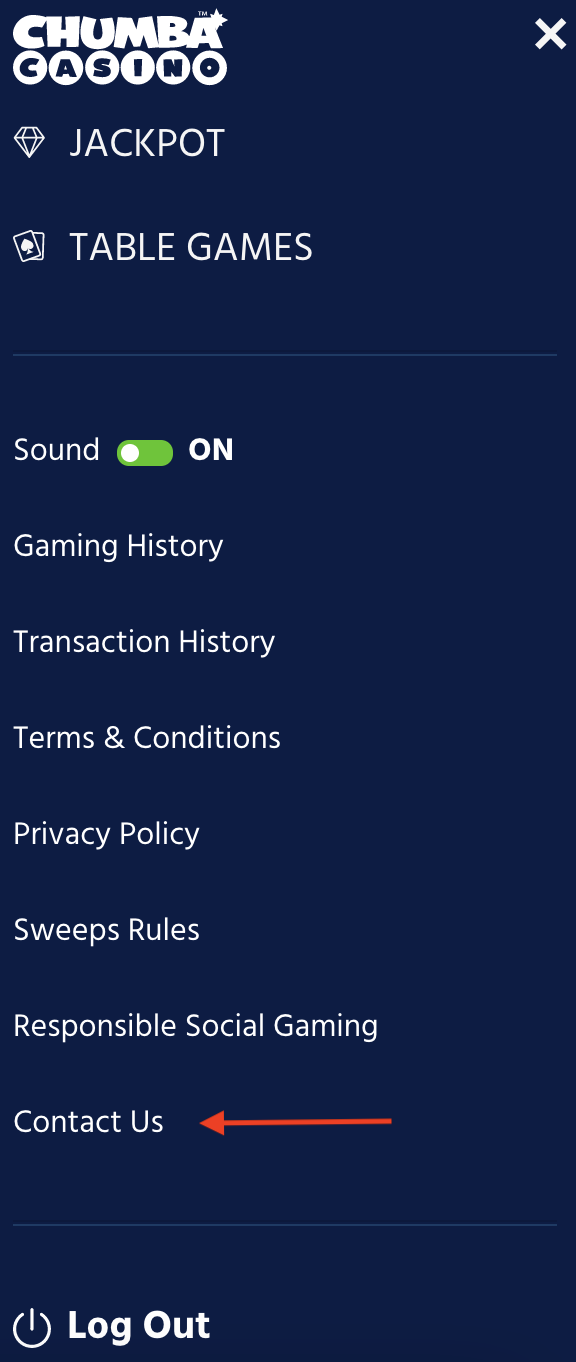
3. Clicking on Contact Us will take you to the Chumba Casino Help Centre
4. At the top right-hand corner of your screen, you will see Submit a request - upon clicking, you will be taken to a page where you can select your query type and offer details
5. Once submitted, our Customer Support team will reach you to you as soon as possible

Comments
0 comments
Article is closed for comments.